How to Speedup Internet Without Any Software?
Right Click on My Computer
Click on Properties
Then click on Device Manager
In this, Double Click on PORTS (COM & LPT)
Then, Double Click on Comunications Port
Change Bits per second value to 128,000
And change the flow control to hardware
Now Click on OK
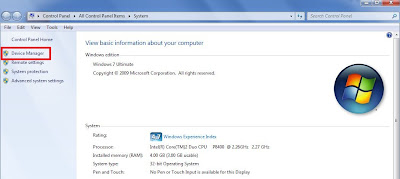
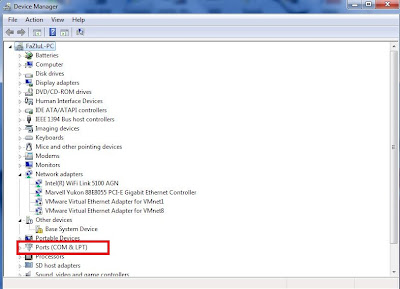



No comments:
Post a Comment